Platform-level targeting for Device Cleanup rules enables administrators to automatically remove stale or inactive devices from their tenant, based on a specified number of inactive days. This targeting can be configured specifically for Windows, iOS/iPadOS, macOS, Android, and Linux devices.

About Device Cleanup Rules
A few months ago, Microsoft announced the in Development of platform-specific Device Cleanup rules. This feature is now available in the Intune environment. Administrators can configure device inactivity thresholds ranging from a minimum of 30 days up to 270 days. When a Device Cleanup rule runs, it hides stale devices from Intune reports without triggering a Wipe or Retire action. If a hidden device checks in before its device certificate expires, it will automatically reappear in the Intune admin center. However, once the device certificate has expired, the device must be re-enrolled to become visible again in the console.
How to Setup Device Cleanup Rules
- Login to your Intune environment.
- Go to Devices > Device clean-up rules > + Create.
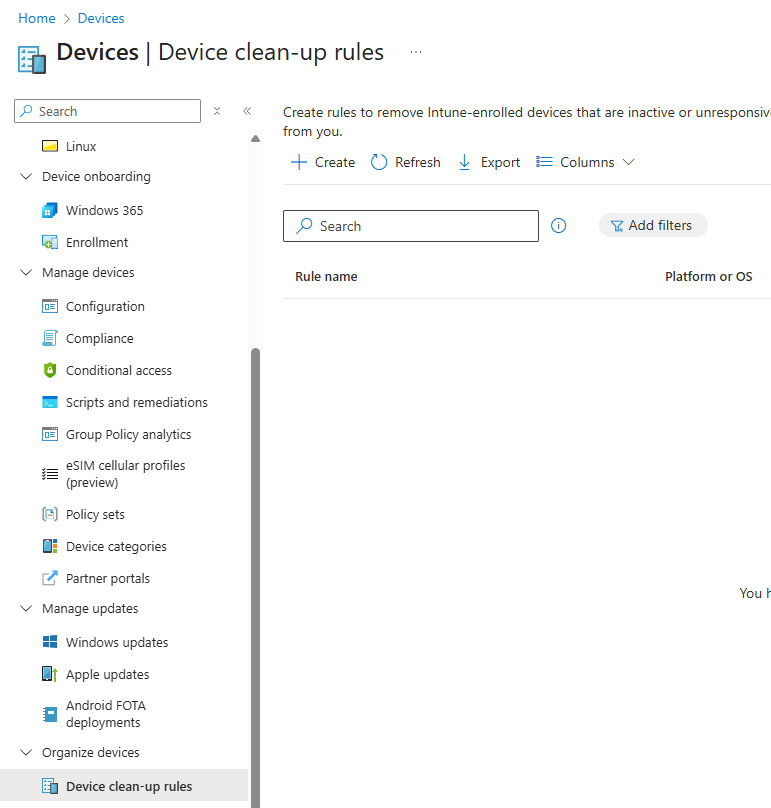
- Enter a name for the cleanup rule, then select a platform. If you want the rule to apply to all platforms, select All platforms. Alternatively, you can create separate rules targeting individual platforms. Any existing rules will automatically default to All platforms.
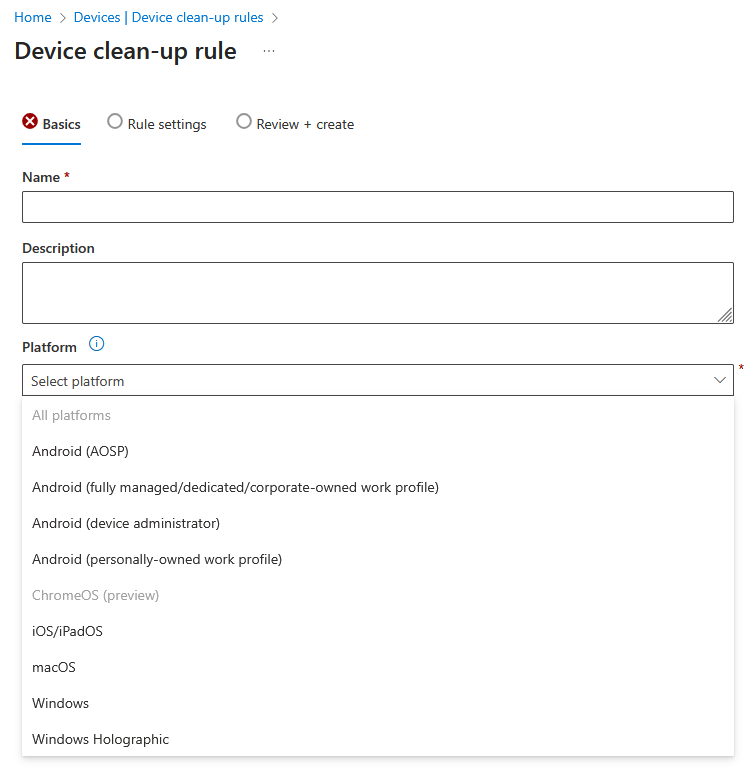
- Enter the number of days (30-270). If you want to preview what will be deleted, click Preview affected devices.
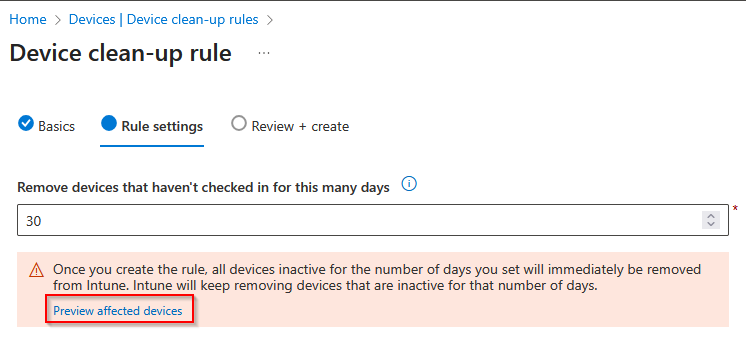
- After clicking Next, review your settings and click Create. Once the policy is active, it will begin removing devices based on the cleanup rule criteria.