Summary
Starting in January 2025, users with Microsoft 365 Business Standard and Premium licenses are automatically migrated from the classic Outlook for Windows to new Outlook for Windows. If you need to disable this policy below is more info. Make sure to test this before deploying the policy out to all users.
When Will This Happen?
- Microsoft 365 Business Standard/Premium – January 6, 2025
- Microsoft 365 Enterprise – April 1, 2026
What Will Happen?
Users will automatically be switched to the new Outlook after receiving a series of in-app notifications. You’ll continue to have the option to switch back using the New Outlook toggle or by selecting Go to classic Outlook from the Help tab on the new Outlook ribbon.
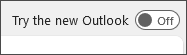
How To Disable the New Outlook Migration?
Intune:
Create a Device Configuration policy and search in the settings for this:
Admin-Controlled Migration to New Outlook (User), select it and set it to Disabled.
Group Policy:
Download the latest ADMX files.
User Configuration\ Administrative Templates\ Microsoft Outlook 2016\ Outlook Options\ Other\
Admin-Controlled Migration to New Outlook set to disabled.
Windows Registry:
Windows Registry to disable the setting:
[HKEY_CURRENT_
USER\Software\Policies\Microsoft\office\16.0\outlook\preferences]
"NewOutlookMigrationUserSetting"=dword:00000000
[HKEY_CURRENT_USER\Software\Microsoft\Office\16.0\Outlook\Options\General]
"HideNewOutlookToggle"=dword:00000001References:
Your point of view caught my eye and was very interesting for PSADT and resolving Defender issues on Windows 11 24H2. Thanks.